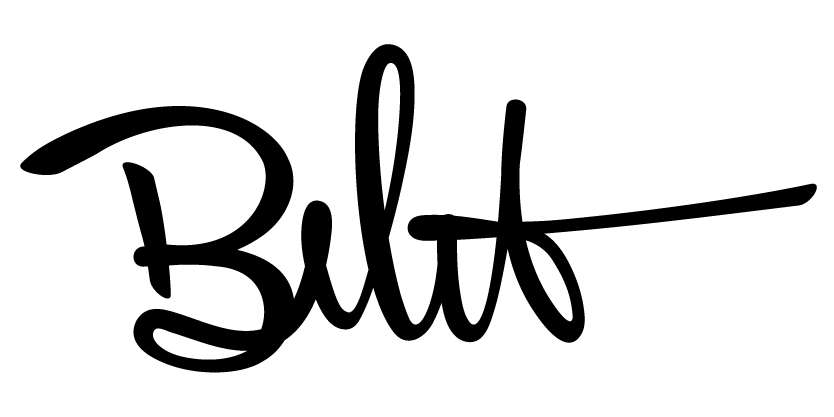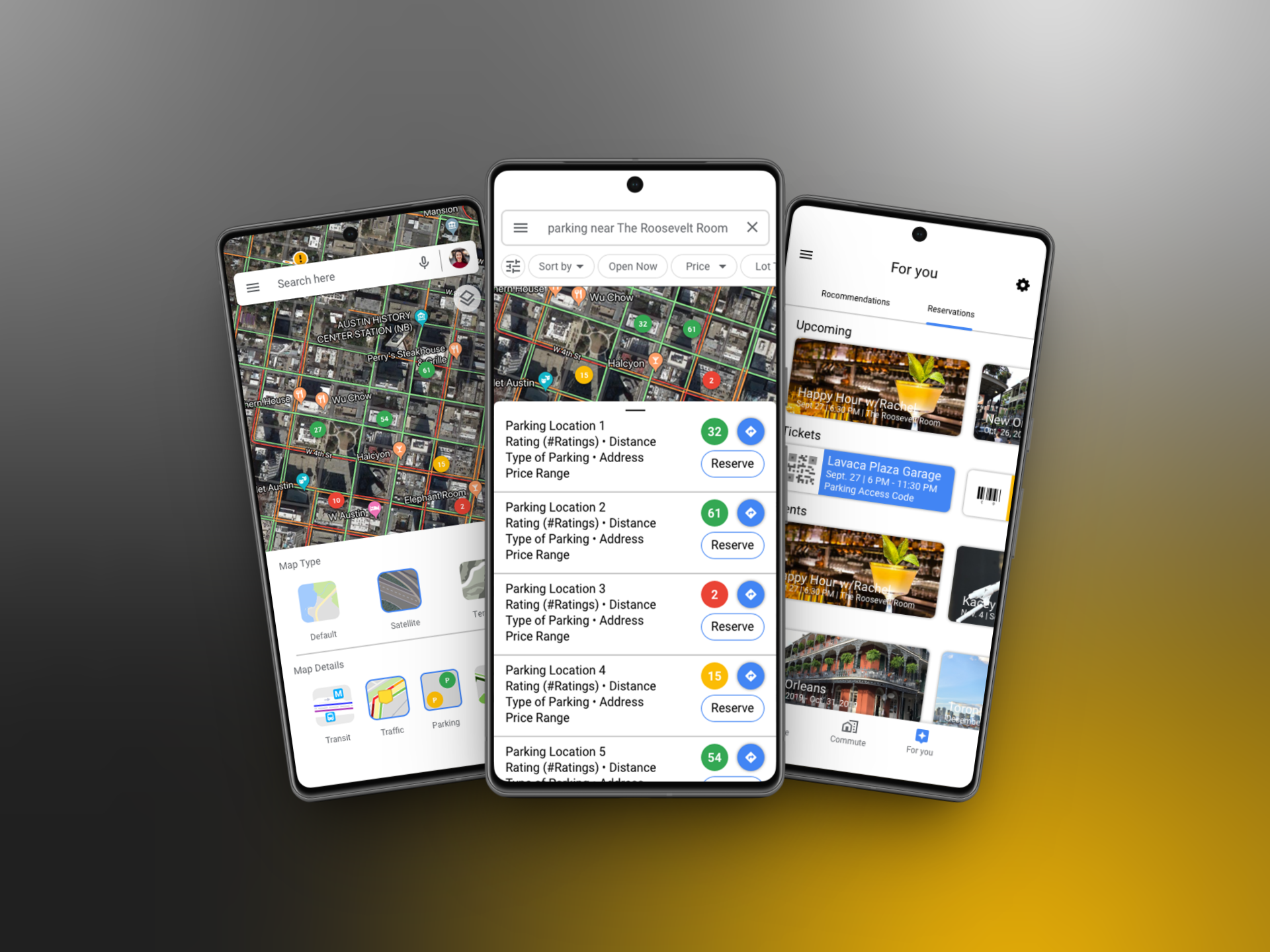Designing a Smarter Way to Find Parking
General Assembly, Google Maps, 2019
Overview
For my final project at General Assembly, I took on a pervasive issue that not only affected me but also resonated with many individuals: parking, specifically in downtown areas. While most navigation apps excel at estimating the time required to reach a destination, they often neglect to consider the additional time needed to locate and pay for parking, especially in densely populated urban regions.
I was fully aware that the realization of my solution would require an ideal scenario in which local government, public and private parking facilities, and businesses would collaboratively participate. Nonetheless, I found it worthwhile to explore how motorists could enjoy a seamless journey, from the moment they step into their cars to their eventual arrival at their destination.
Problem
“Parking in Austin Sucks”
— everyone I’ve ever talked to
Picture it. Austin, TX. 2019. Saturday morning you get a message from your friend: “Wanna do brunch? There’s a new spot that just opened up downtown.” You get the link to check the menu to see if they have French Toast… They do. So you respond: “I’m down.”
Boom, y’all are set to meet at 11. You open the navigation app of your choice, it’s going to take 30 minutes to get there so you must be in your car no later than 10:30. You’re on the road by 10:28. You arrive a few minutes before 11 and roll into the parking lot next door. It’s full. So you exit and thus begins the slow drive, hunting for the next closet spot.
The process of hunting for an open spot is very familiar to drivers everywhere, especially in urban areas.
Research
Research Plan
To initiate my research, I established a set of goals aimed at providing clarity and direction for my project. I then began a comprehensive examination, which encompassed exploring various apps, studying parking-related research, engaging in interviews with fellow motorists, and intensifying my personal observation of parking scenarios, particularly in downtown areas or locations where accessible parking was scarce. This approach allowed me to develop a well-rounded perspective, bridging the gap between what motorists truly desire, what companies believe motorists desire, and the alignment of these insights with the current state of parking solutions.
Research Goals
Understand the parking landscape of downtown Austin
Learn how navigation and transportation methods and apps adapt to the ever-changing availability of parking spaces
Explore the strengths and opportunities of real-time apps in multiple categories
Discover how motorists find available parking in advance and on the spot and what influences their parking decisions
Uncover motorists struggles in finding parking downtown


Market Research
During my research of parking surveys I discovered that people in Austin still complain that they can never find an open spot despite the fact that even at peak times, there are over 20,000 empty parking spaces downtown*.
People love parking close to their destination, just look at grocery stores. Drivers will circle a few lanes in the hopes to find something towards the front, which leaves many spots underutilized. The same goes for downtown, most people will park once and walk to their other destinations.
But due to varied prices and lot availability and poor or confusing signage, drivers still have a hard time locating a spot in the first place. The US on average spends 17 hours a year searching for parking. While this number seems small in comparison to hours in a year (8,760), these moments account for late arrivals, missed appointments, abandoned trips and an overall feeling of stress.
Comparative Research
I examined apps that focused directly on parking, navigation, and alternative modes of transportation as well as looked at how they adapted to real-time information. Outside of that, I also looked at physical solutions that were created to solve underutilization such as signages that displayed the amount of spaces available in certain lots and wondered at what capacity does the information switch from ‘open’ to actual numbers. It was definitely something I kept in mind as I continued my exploration.
Positive
Ability to search for parking relative to destination
Real-time arrival information
Able to filter based on preferences
Add multiple stops and continue trips
Opportunities
Generally takes two different apps to find an available spot - one for booking and one for navigation/add all spots to a trip
No real indicator of how many spaces are still available at a lot
Street parking information is unavailable
User Research
Affinity Mapping
Interviewed 5 motorists with varying experiences driving in and around Austin. Despite their differences in familiarity the area, all the interviews experienced similar issues when it came to parking around town.
Pain Points
The overall theme of what cause parking frustrations was the time takes motorists to find a parking spot near their destination. While garages faired better chances than street or surface level parking, there was still a level of uncertainty to what awaited a motorist when they arrived at their chosen parking lot. All drivers felt a bit of anxiety when as the planned for a trip downtown - from would there be a spot, to is it safe, to would my car event fit?
“I worry if there will be space for my large vehicle when I get to a garage”
“I get frustrated at the amount of times it takes me to find a open spot”
“I have to google to see what garages are closest to my venue how expensive it will be”
Personas
The Primary Persona would be someone who is more local. But a secondary persona would focus on someone who is new to town or visiting.
Define
Problem Statement
Although drivers have grown accustomed to easily navigating their way to their desired destinations using various apps, the frustration sets in during the second phase of their journey when they attempt to secure an open parking space in downtown areas. The inconsistency in available parking information often leaves drivers without the necessary insights to make informed decisions on their initial parking search.
How might we inform motorists of convenient parking options closest to their destination?
Narrowing the scope: MVP
Instead of a net new app, I decided to explore what a real-time parking feature within Google Maps could look like.
Feature Prioritization
Taking into account the two persons and their goals I looked into prioritization possible features for the MVP of the parking feature. I focused on features that would have a higher impact in trying to accomplish the task of finding a convenient parking spot: Parking availability based on proximity, real time capacity indicator, a way to filter by lot requirements, a reservation system, and stronger lot and garage detail pages.
Sitemap
I created an abbreviated site map that contained current and possible locations for the features I was prioritizing. I then had 8 volunteers participate in a card sorting exercise to find what places they thought those features felt more natural to access/utilize. The sitemap was then adjusted to house the new features (green text).
Design
User Flow
After establishing where each feature would be located, I built out the most common user flow:
Key Screens
Initial Sketches
The basic sketches evolved into several key screens and exploring the main ways in which a user could interact with this parking feature; A consistent parking overlay, a button in the explore section and searching within the actual destination.
Mid-Fidelity Wireframes
Prototype & Test
Prototype
Final Key Screens
Parking button added to the explore and location detail screens
Automatically show open lots around a users current location within a certain distance
Reduces the need to hop through multiple screen and inquiries to map out destination and parking locations
Real-time Indicator
Parking info top level
Get real-time information as your are reserving your parking space
Able to see what’s the current lot cpacity
Garage/Lot access ticket would be saved with profile for quick access
Auto appear upon arrive to the parking destination
Parking spaces availability based on your destination
In lot search and retail time number will be show to indicate how many spots are left within certain lots around a chosen venue
During navigation, that will also stay on screen to inform users if the lot has become full during the drive
Booking
Usability Testing
Research Goals
How would users go about finding a parking spot through google maps
Will the current icons, terminology work with the parking addition. Will users need more detail in determining how to use this parking feature
What will be the most common way to find parking in relation to event or destination
For You, Reservation tab
The MVP of integrating parking results based on the searched destination was the easiest to understand. Users liked the addition of the parking button on the top level of the location results. Reserving a Parking Spot was a seamless integration into the search for a destination function.
Users seem to correlate purchased tickets to that section and in turn finding the reservation tab.
Question to Self - After reserving a ticket and exiting out of a confirmation, is it worth doing a slight animation, shrinking into the For You tab to visually strengthen where the location for tickets is?
Results
Parking Capacity Indicators
Users liked that they could start driving to a lot with the indicator if they chose not to reserve and still see the capacity number on the navigation. They also appreciated that if they did reserve a spot, that the ticket appear upon arriving at the parking location.
Question to Self - Is there a way to show changing capacity levels in a prototype to make sense for users? Worth adding “Spots left” underneath - may become too crowded
Filtering System - something to strengthen in next testing? More concerns over finding a closer spot, than paying, though still high on the list. Next time could give a specific task to find a spot based on a few filters.
Quick access parking layer
This new feature seemed to be the most loved as the button was said to be useful by more users if they knew what the button did in advance. Which begged a few questions:
Is there a more useful symbol out there, than the current layers?
Is there a way to show that it’s activated?
Is it more of an exercise in Google explaining features that people can adopt?
NEXT STEPS
Overall, many of these new indicator features were successfully integrated in the parking search process of destinations where parking is difficult to locate. With some education to users on what current features of Google Maps provides in addition to refinements of these indicators, I think a second coded prototype could be built to do live tests in vehicles. It would be beneficial to see how users interact with these new features when they are actually behind the wheel and in programs such as Android Auto and CarPlay. I would also love to examine how the “Add a Stop” feature could play a role in connecting destinations with convenient parking.
Resources
Space Detection System Lights the Way to More Parking Capacity at Austin-Bergstrom Int’l airimprovement.com
DOWNTOWN AUSTIN PARKING STRATEGY Downtown Austin Alliance / 2017
Drivers spend an average of 17 hours a year searching for parking spots Kevin McCoy JUL 12 2017 cnbc.com
STUDY FINDS THOUSANDS OF EMPTY PARKING SPACES DOWNTOWN Kevin Schwaller / Posted: Nov 10, 2016
11 INCREDIBLY USEFUL GOOGLE MAPS FEATURES EVERYONE SHOULD KNOW ABOUT Lisa Eadicicco / July 10, 2019