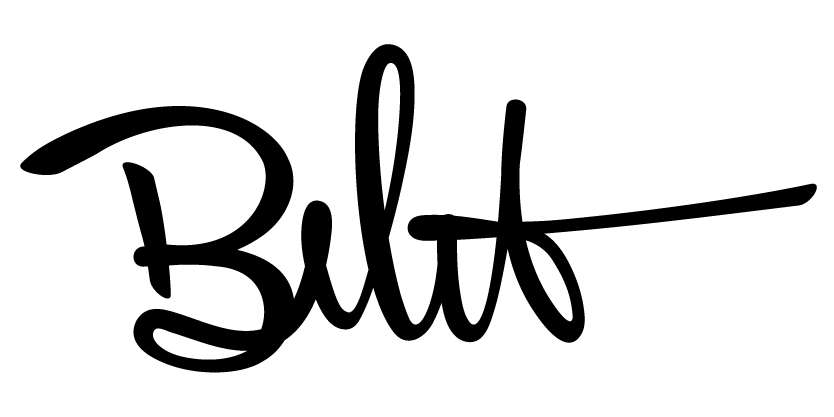Simplifying the registration journey for calendar events.
Customer Portal, 2022
Sole UX designer to responsible for the web experience for redeeming rewards through THWACK.
Research, User Journey, Wireframing, Prototyping
Duration & Status
2 weeks, cancelled
Team
1 program manager
Overview
Simplifying the registration journey for calendar events.
The Virtual Classroom is located on the Customer Portal site and provides live and on-demand classes and office hours for SolarWinds product owners. While originally tasked with just converting the calendar from a modal to a full page, I explored streamlining the registration process, which could be used for other event registrations around the SolarWinds sites.
Role
UX Designer
Client
SolarWinds, Virtual Classroom
Deliverables
Prototype, Redlines
Timeframe
2 weeks
discover
Challenge
The current calendar was only available through a link on the left rail of the Virtual Classroom page and it was a modal. I also notice that despite the ‘register now’ on the event card, it still took several additional clicks for the user to complete the register for the course they wanted.
define
Make a dynamic yet simple registration
The current registration process only moved forward. If a user clicked on an event, the calendar would completely disappear, leaving the two options to continue or exit out and restart. For the new calendar, we would reduce the friction and frustration if a user had chose the wrong event and sped up the process to register if they chose the right one.
User Flow
Version 1
There were multiple ways to find the calendar. Our focus was on once the user entered the Virtual Classroom page only.
This original flow broke down how many pages and modals I would need to design for.
I had originally created an option or guest registration as well, but on this specific site, non-members were not allowed to register for these events. So the guest registration flow I created will now be used for the open event calendar on the main site where guest are allowed to register without signing in.
Version 2
After discussions with the PM on what limitations our current CMS, had this second user flow reduced the max number of pages to design for as well as showed me an opportunity to combine a few of the modals for a streamlined registration process.
design
Lo-Fi Wireframe Sketches
I started with a full responsive calendar but due to limitations we had to keep within our 1200px wide container. I compared various community, concert, Google, Microsoft office, and miscellaneous event calendars to see how each one approached registering for events and showcasing multiple events on the same day.
These first iterations contained a view more events link at the bottom of the day card which would drop down the rest of the events for that day. However depending on the length of that dropdown, it could cause problems when a user tried to scroll down or exit out of that day.
As for the registration modals, I decided to combine both the event information and the ability to sign in and register right from the same modal. These were explorations on what all would be needed to create that process.
prototype
Final Revisions
For the final product, we decided on leaving all the events top-level for the moment, so every event for the day could be seen. If a user clicked on an event, a modal would appear and they could read the description and decide if that event was right for them. If not a quick close or click of the X button would fade the card where again they could see the full calendar.
Once a user found an event they wanted to register for, the sign in half of the card was already available. They could enter their credentials and the card would auto populate the users name and email to the registration form and the user could fill in whatever empty pieces of the form that was left. (If a user was already logged in, the auto populated card would already be available as soon as the user clicked on an event.) After registering, the user would received a confirmation modal which they could exit out of and now see that the calendar had marked that event as registered.
NEXT STEPS
Future Iterations
Towards the end of development we discovered that Technical Specialist assigned to our account would have limited bandwidth going forward and would be unable to make any significant changes after launch. If we have the opportunity to make further adjustments, here’s what I would tackle next:
Increase Gamification
This is still possible even without touching the store. With such an involved community, the THWACK Store and THWACK site in general present a great opportunity for gamification. THWACK Points or coins are just the beginning and if given the chance I think there’s the opportunity for a really robust system.
Listen to the TWHACKsters
We are very fortunate that the THWACK community is so active. I would love to get direct feedback from the community through more intentional means, surveys and interviews about how the rewards store works for them. There’s no better way to find out what parts of the journey could be improved than by walking through it with them.